5 Trends in Electronic Medical Records & EMR Carts
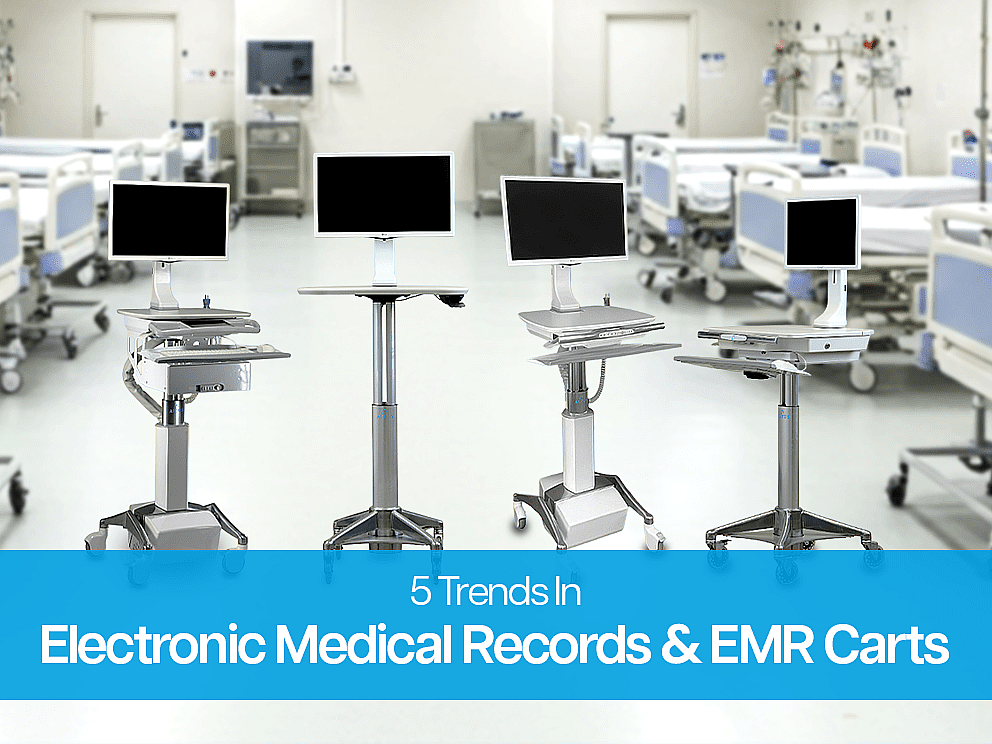
EMR carts and mobile workstations now sit at the center of bedside care. Charting, medication checks, consults, and patient education all pass through these tools. In 2025, the big shifts focus on faster documentation, anywhere access, data flowing from connected devices, cleaner exchange between systems, and stronger privacy.
The right cart mix helps clinicians move with confidence and keeps attention on patients, not screens. Use these trends to guide refresh cycles, accessory choices, and fleet decisions across your units.
1) Ambient documentation and virtual scribes at the bedside
Voice-first tools and virtual scribe tech convert natural conversation into structured notes. The benefit shows up only when capture and verification happen in the room without extra walking or rework. Your carts should make it easy to review entries on screen, confirm details, and continue care.
What to enable
- Stable, quiet platforms that keep audio clear
- Larger, adjustable displays for quick on‑screen review with patients when appropriate
- Fast tap‑in and automatic timeouts between rooms
- Parking for headsets, microphones, and scanners within easy reach
How to measure impact
Track minutes saved per encounter on documentation and how often nurses verify notes in room versus catching up at shift end. Ask users about audio clarity, glare, and viewing angles to guide small layout tweaks that add up.
2) Cloud‑first EHR access changes hardware priorities
More charting now runs through the cloud. Uptime, connectivity, and power health matter as much as processor specs. Carts should hold a charge through long shifts, handle network handoffs cleanly, and keep sign‑on quick so clinicians stay in flow.
What to enable
- Long‑life or hot‑swap batteries with clear status indicators
- Strong Wi‑Fi performance and clean cable management
- Badge readers placed where tap‑in feels natural
- Privacy filters and tilt/swivel for shared rooms
How to measure impact
Watch cart uptime, battery swaps per shift, and session interruptions. Compare sign‑on time before and after changes and review help‑desk tickets tied to carts versus network settings.
Helpful context: Optimizing Healthcare Technology Through Innovative Workstations
3) Telehealth and wearables feed data directly into the chart
In‑room consults, interpreter services, and home devices are part of daily care. Carts need space, power, and audio/video that works every time so teams can document visits, verify orders, and teach at the bedside.
What to enable
- Clear audio/video for in‑room consults without delays
- Mounting for larger displays so patients can see instructions
- Storage for RPM kits and charging for tablets or sensors
- USB‑C and power layouts that keep add‑ons tidy
How to measure impact
Track time from consult request to start, completion of discharge education checklists, and post‑discharge callbacks or readmissions for targeted groups.
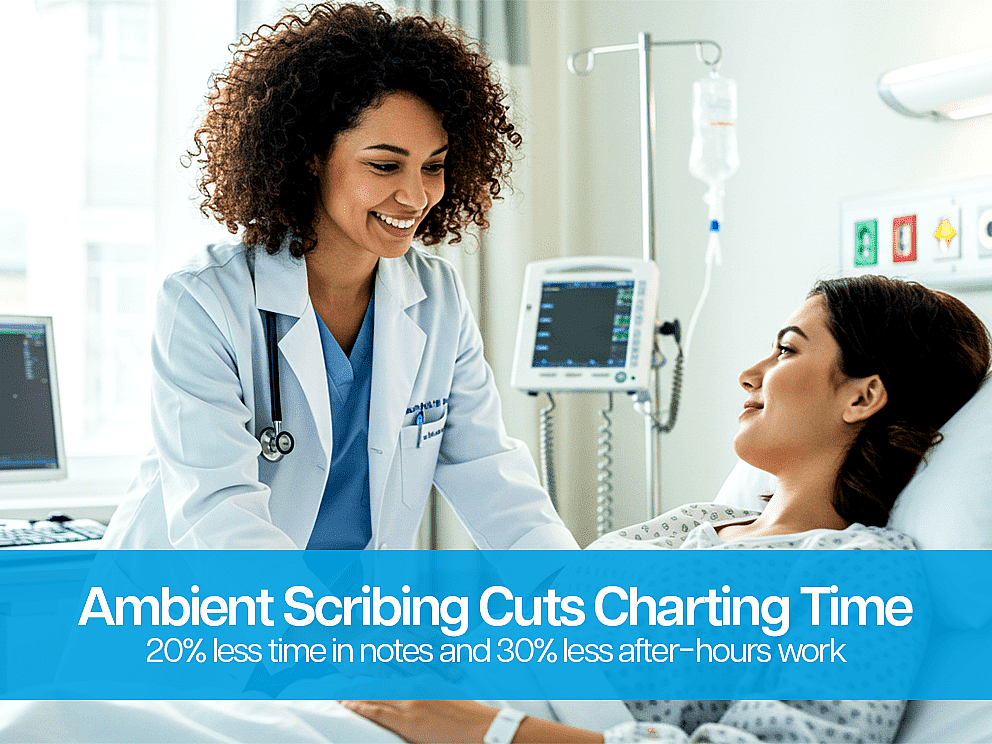
4) EHR‑embedded virtual care is gaining ground
When audio/video runs inside the chart, teams finish visits and documentation in one place. That protects privacy, keeps notes accurate, and reduces toggling between apps. This brings two-way audio/video, audible alerts, and enterprise-grade connectivity in deployment-ready hardware designed for EHR-embedded virtual care.
What to enable
- Camera, speaker, and display placement for face‑to‑face communication
- Space and power for peripherals and RPM kits
- Screen privacy and tilt for shared rooms
- Clear pathways for infection control and fast cleaning
How to measure impact
Monitor visit completion rates without room changes, clinician satisfaction with in‑room audio/video, and the time to resume primary tasks after a consult.
5) Interoperability, security, and fleet visibility keep work moving
Standards let systems exchange data, but bedside capture still depends on good hardware and layout. Privacy and availability matter too. Screens, meds, and carts must stay secure and easy to find so care is never delayed.
What to enable
- Barcode scanning at arm’s reach to support BCMA and specimen labeling
- Consistent drawer layouts and clear labels for med passes
- Lockable storage with audit‑friendly access
- RTLS tags and a fleet dashboard for location, battery health, and service alerts
How to measure impact
Follow scan compliance and near‑miss trends, average time to locate carts and high‑value devices, and fleet battery health or service alerts. Use these signals to tune layouts and refresh schedules.
How to move forward
Start on one unit. Document today’s steps, clicks, and walking paths for a full shift. Test new layouts, display sizes, and sign‑on options with a small group. Use short cycles to refine the build before you scale. If you want to move without a large upfront cost, use flexible terms that fit your lifecycle plan.
Conclusion
EMR carts are no longer just a computer on wheels. In 2025, they are the hub for documentation, consults, medication safety, and patient education. When carts support ambient documentation, cloud access, in‑room virtual care, secure capture, and fleet visibility, teams spend more time with patients and less time fighting systems.
Altus builds powered and non‑powered mobile workstations, telehealth carts, and wall‑mounted workstations for real clinical workflows. If you want a quick configuration review or a virtual demo, our team can help.